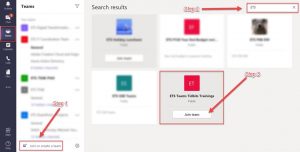ADDITIONAL TIPS FOR VIRTUAL PUBLIC MEETINGS
Posted on Apr 27, 2020 in Featured, What's NewIn addition to the virtual public meeting tips posted last week, the state Office of Information Practices (OIP) would like to pass along information about virtual meeting technology training and how boards can make those meetings accessible to disabled persons. The Microsoft Teams Live Event online training that was recorded and posted by the State Office of Enterprise Technology Services (ETS) shows you how to schedule and operate a live event with up to 10,000 participants as a Microsoft Teams Live Event, and provides for closed captioning in up to six languages.
ETS is conducting other training on Microsoft Teams through their Tidbit Trainings every Tuesday from 2:30 – 3:00 p.m. from April 28 to May 19, 2020, and these sessions will be recorded and posted on the ETS Stream Channel. The Teams Tidbits Training agendas will be on the following topics:
Series 1: Chat and Team Filesharing
Series 2: Calling Etiquette and External Users
Series 3: Creating Meetings and Meeting Recordings
Series 4: Creating Channels and Setting Up Favorites in Chat
No registration or sign-ups are required, and no invitations are being sent for the Tidbits Training. For state employees who wish to join the Tidbits Training live event, please follow ETS’s instructions at the end of this article or get help from the [email protected].
If you have any questions about Teams feature or other virtual meeting platforms, or have any other technical questions, please ask ETS or your IT department for assistance. Another free assistive service is provided by Relay Conference Captioning for Hawai`i residents who are deaf or hard of hearing to actively participate in multi-party teleconference calls or web conferences by reading live captions through a web browser on a computer or mobile device; please contact relayhawaii.com/rcc for more information. For any other questions about reasonable accommodations for disabled persons, please contact the State Disability and Communications Access Board at 586-8121.
If you need assistance regarding Hawaii’s Sunshine Law or open records law, please email [email protected].
Instructions to join the ETS Teams Tidbits Trainings team:
- Go into the Teams web, desktop, or mobile app and go down to the Join or create a team. In the Search bar on the right-hand side, search the keyword “ETS” and you will see the team to join. Please contact your IT coordinator or [email protected] if you have any issues on joining.